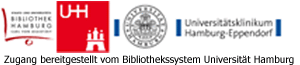| |
R For Dummies |
1 |
|
| |
About the Authors |
5 |
|
| |
Dedication |
6 |
|
| |
Authors’ Acknowledgments |
6 |
|
| |
Contents at a Glance |
9 |
|
| |
Table of Contents |
11 |
|
| |
Introduction |
21 |
|
| |
About This Book |
21 |
|
| |
Conventions Used in This Book |
22 |
|
| |
What You’re Not to Read |
23 |
|
| |
Foolish Assumptions |
24 |
|
| |
How This Book Is Organized |
24 |
|
| |
Icons Used in This Book |
26 |
|
| |
Where to Go from Here |
26 |
|
| |
Part I: R You Ready? |
27 |
|
| |
Chapter 1: Introducing R: The Big Picture |
29 |
|
| |
Recognizing the Benefits of Using R |
30 |
|
| |
Looking At Some of the Unique Features of R |
32 |
|
| |
Chapter 2: Exploring R |
35 |
|
| |
Working with a Code Editor |
36 |
|
| |
Starting Your First R Session |
42 |
|
| |
Sourcing a Script |
45 |
|
| |
Navigating the Workspace |
48 |
|
| |
Chapter 3: The Fundamentals of R |
51 |
|
| |
Using the Full Power of Functions |
51 |
|
| |
Keeping Your Code Readable |
55 |
|
| |
Getting from Base R to More |
60 |
|
| |
Part 2: Getting Down to Work in R |
63 |
|
| |
Chapter 4: Getting Started with Arithmetic |
65 |
|
| |
Working with Numbers, Infinity, and Missing Values |
65 |
|
| |
Organizing Data in Vectors |
74 |
|
| |
Getting Values in and out of Vectors |
78 |
|
| |
Working with Logical Vectors |
81 |
|
| |
Powering Up Your Math with Vector Functions |
86 |
|
| |
Chapter 5: Getting Started with Reading and Writing |
91 |
|
| |
Using Character Vectors for Text Data |
91 |
|
| |
Manipulating Text |
96 |
|
| |
Factoring in Factors |
106 |
|
| |
Chapter 6: Going on a Date with R |
113 |
|
| |
Working with Dates |
113 |
|
| |
Presenting Dates in Different Formats |
115 |
|
| |
Adding Time Information to Dates |
117 |
|
| |
Formatting Dates and Times |
118 |
|
| |
Performing Operations on Dates and Times |
119 |
|
| |
Chapter 7: Working in More Dimensions |
123 |
|
| |
Adding a Second Dimension |
123 |
|
| |
Using the Indices |
127 |
|
| |
Naming Matrix Rows and Columns |
131 |
|
| |
Calculating with Matrices |
133 |
|
| |
Adding More Dimensions |
137 |
|
| |
Combining Different Types of Values in a Data Frame |
139 |
|
| |
Manipulating Values in a Data Frame |
143 |
|
| |
Combining Different Objects in a List |
149 |
|
| |
Part III: Coding in R |
157 |
|
| |
Chapter 8: Putting the Fun in Functions |
159 |
|
| |
Moving from Scripts to Functions |
159 |
|
| |
Using Arguments the Smart Way |
165 |
|
| |
Coping with Scoping |
170 |
|
| |
Dispatching to a Method |
174 |
|
| |
Chapter 9: Controlling the Logical Flow |
179 |
|
| |
Making Choices with if Statements |
180 |
|
| |
Doing Something Else with an if... else Statement |
182 |
|
| |
Vectorizing Choices |
183 |
|
| |
Making Multiple Choices |
186 |
|
| |
Looping Through Values |
188 |
|
| |
Looping without Loops: Meeting the Apply Family |
191 |
|
| |
Chapter 10: Debugging Your Code |
199 |
|
| |
Knowing What to Look For |
199 |
|
| |
Reading Errors and Warnings |
200 |
|
| |
Going Bug Hunting |
202 |
|
| |
Generating Your Own Messages |
207 |
|
| |
Recognizing the Mistakes You’re Sure to Make |
209 |
|
| |
Chapter 11: Getting Help |
213 |
|
| |
Finding Information in the R Help Files |
213 |
|
| |
Searching the Web for Help with R |
216 |
|
| |
Getting Involved in the R Community |
217 |
|
| |
Making a Minimal Reproducible Example |
219 |
|
| |
Part IV: Making the Data Talk |
223 |
|
| |
Chapter 12: Getting Data into and out of R |
225 |
|
| |
Getting Data into R |
225 |
|
| |
Getting Your Data out of R |
234 |
|
| |
Working with Files and Folders |
235 |
|
| |
Chapter 13: Manipulating and Processing Data |
239 |
|
| |
Deciding on the Most Appropriate Data Structure |
239 |
|
| |
Creating Subsets of Your Data |
241 |
|
| |
Adding Calculated Fields to Data |
247 |
|
| |
Combining and Merging Data Sets |
250 |
|
| |
Sorting and Ordering Data |
256 |
|
| |
Traversing Your Data with the Apply Functions |
260 |
|
| |
Getting to Know the Formula Interface |
265 |
|
| |
Whipping Your Data into Shape |
266 |
|
| |
Chapter 14: Summarizing Data |
273 |
|
| |
Starting with the Right Data |
273 |
|
| |
Describing Continuous Variables |
276 |
|
| |
Describing Categories |
278 |
|
| |
Describing Distributions |
281 |
|
| |
Describing Multiple Variables |
284 |
|
| |
Working with Tables |
290 |
|
| |
Chapter 15: Testing Differences and Relations |
295 |
|
| |
Taking a Closer Look at Distributions |
296 |
|
| |
Comparing Two Samples |
301 |
|
| |
Testing Counts and Proportions |
304 |
|
| |
Working with Models |
308 |
|
| |
Part V: Working with Graphics |
319 |
|
| |
Chapter 16: Using Base Graphics |
321 |
|
| |
Creating Different Types of Plots |
321 |
|
| |
Controlling Plot Options and Arguments |
328 |
|
| |
Saving Graphics to Image Files |
334 |
|
| |
Chapter 17: Creating Faceted Graphics with Lattice |
337 |
|
| |
Creating a Lattice Plot |
338 |
|
| |
Changing Plot Options |
341 |
|
| |
Plotting Different Types |
345 |
|
| |
Plotting Data in Groups |
347 |
|
| |
Printing and Saving a Lattice Plot |
351 |
|
| |
Chapter 18: Looking At ggplot2 Graphics |
353 |
|
| |
Installing and Loading ggplot2 |
353 |
|
| |
Looking At Layers |
354 |
|
| |
Using Geoms and Stats |
355 |
|
| |
Sussing Stats |
360 |
|
| |
Adding Facets, Scales, and Options |
363 |
|
| |
Getting More Information |
366 |
|
| |
Part VI: The Part of Tens |
367 |
|
| |
Chapter 19: Ten Things You Can Do in R That You Would’ve Done in Microsoft Excel |
369 |
|
| |
Adding Row and Column Totals |
369 |
|
| |
Formatting Numbers |
370 |
|
| |
Sorting Data |
372 |
|
| |
Making Choices with If |
372 |
|
| |
Calculating Conditional Totals |
373 |
|
| |
Transposing Columns or Rows |
373 |
|
| |
Finding Unique or Duplicated Values |
374 |
|
| |
Working with Lookup Tables |
375 |
|
| |
Working with Pivot Tables |
375 |
|
| |
Using the Goal Seek and Solver |
376 |
|
| |
Chapter 20: Ten Tips on Working with Packages |
379 |
|
| |
Poking Around the Nooks and Crannies of CRAN |
379 |
|
| |
Finding Interesting Packages |
380 |
|
| |
Installing Packages |
380 |
|
| |
Loading Packages |
381 |
|
| |
Reading the Package Manual and Vignette |
381 |
|
| |
Updating Packages |
382 |
|
| |
Unloading Packages |
382 |
|
| |
Forging Ahead with R-Forge |
383 |
|
| |
Conducting Installations from BioConductor |
384 |
|
| |
Reading the R Manual |
384 |
|
| |
Appendix: Installing R and RStudio |
385 |
|
| |
Installing and Configuring R |
385 |
|
| |
Installing and Configuring RStudio |
388 |
|
| |
Index |
391 |
|